Thank you for purchasing Your Pace Yoga videos! To get the most out of the videos, see our helpful instructions.
After you submit your payment on PayPal, you’ll receive two emails:
- A receipt from PayPal confirming your purchase. It will be from service@paypal.com and the subject line will say “Receipt for Your Payment to Flourish Physical Therapy.”
- An email from me (info@yourpaceyoga.com) with your order summary and link to download the video. The subject line will say, “Your Your Pace Yoga order from [Month, Day 20xx] is complete – download your files.”
If you do not receive either email, check your junk mail folder. Usually the email from PayPal arrives in your inbox fine but sometimes the email from me gets marked as spam.
How to find the download link
The email link is located in the email with the subject line “Your Your Pace Yoga order from [month, day 20XX] is complete – download your files.”
The link to download your video will be under the product type:
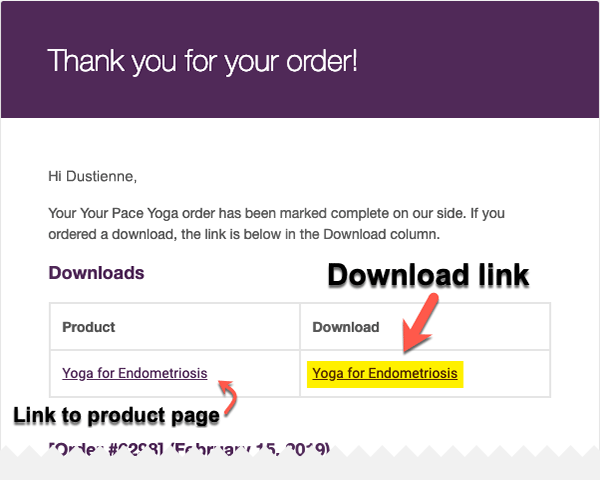
How to download the video
Click on the link and the video will open up in Dropbox. The video does not automatically download. Click on the Download button in the top right corner and choose “Direct download.”
Playing the video
Double click on the file and a video player will open.
Please note, if you are using a PC, sometimes the Windows Media Player does not play the video. If you experience this problem, try changing the file extension from .mp4 to .m4v.
If you have trouble with the video player that automatically opens or no media player software is installed on your computer, try the VLC media player.
Still having trouble accessing the digital file or didn’t receive the link?
Send me an email at info@yourpaceyoga.com.
